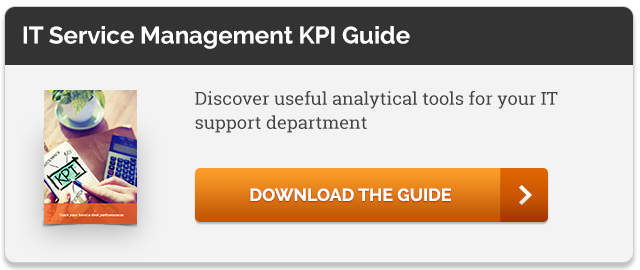The 2017 Trends in ITSM
2016 has ended and 2017 is starting! We’ve been over last year and now it’s time to adapt, innovate and follow the new ITSM trends. Let’s look at those in more detail:
DevOps increased presence
We’ve talked about DevOps at its beginnings, but now in 2017, DevOps is becoming one of the main movements in ITSM, much like ITIL or Agile are right now.
At its core, the concept of DevOps is simple; DevOps is an ensemble of practices with the purpose of closing the gap between the development side of products and applications and the rest of the IT operations, ultimately, bringing them to work in closer collaboration. This results in an application development process that’s faster and more reliable.
Of course, DevOps requires a lot of elements for it to be applicable: rapid and robust network infrastructure, as well as a skilled worforce, with notions both in programming and management. Therefore, not every business can currently work using a DevOps methodology, but as time goes by, more will be able to do so.
Cloud Infrastructure
This trend continues to grow. Many companies have decided to head towards a Cloud-based model for their applications and software. The main advantages here being the lower licensing cost and the fact that there is no network and infrastructure to maintain and manage internally.
The Cloud will undoubtedly take an even bigger place this year in ITSM, with more businesses adopting it, but some elements are still slowing it down. There’s the lack of knowledge and mistrust from the old IT school, but more importantly, the importance of security for sensitive data, such as financial information for example.
Mobile in ITSM
This is THE trend of 2017. The objective with mobility is to have a faster resolution time for incidents and a multi-channel handling of requests in order to more effectively manage requests, without having to be confined at a desk. This also facilitates the use of self-service for the users. Overall, the ability to handle requests with your mobile and other devices can result in a faster response time and an increase in client satisfaction.
Long gone is the time where tickets were managed through an Excel sheet located on the computer of the office’s system administrator. Sharing tools are now omnipresent and the ways to access them are easier to reach than ever. People are better trained to interact with those technologies and support teams are better equipped for the treatment of requests.
We can expect mobile to be integrated with many ITSM applications this year. At the very least, we hope that people will have ‘’stopping to handle requests and incidents in an Excel sheet’’ as a resolution this year!
Machine Learning
This trend has seen a lot of attention in social media, where it was used to give personalized ads, with the use of algorithms. In ITSM, Machine Learning isn’t used for personalized ads, but to better assist users and support teams in their daily work.
Imagine a tool that would know what type of request you would need to enter, based on where the demand comes from, the information entered inside the request and other information. It could also propose solutions based on the info inside a knowledge base that would automatically update and manage itself.
We’re not quite there yet, but this could be something you will see sooner than later.
Analytics tools
Another 2017 trend will be the increased use of analytics tools in ITSM. With the increased use of SLAs (Service Level Agreement), accurately measuring those SLAs can help a lot in order to meet their requirements.
Some SLA clauses can be things like the average resolution time of a request, average response time, or the number of incidents during a given period of time. The interest in an analytics tool, among other things, is to accurately measure those SLAs, while taking in consideration the exceptions that wouldn’t normally be considered without it.
Think of a ticket that opens on a Friday afternoon, but only gets a response on the following Monday morning. Your SLA could indicate a response time that’s too long, but in reality, only a few working hours have passed. An analytic tool taking this into account could have adjusted this automatically in this case.
Analytics tools can also help you better measure your Key Performance Indicators (KPIs). You want to measure a specific element, like the number of tickets resolved by a specific support agent? Or evaluate which client sends the most requests? An analytics tool could help you here.
What other trends do you see for 2017?